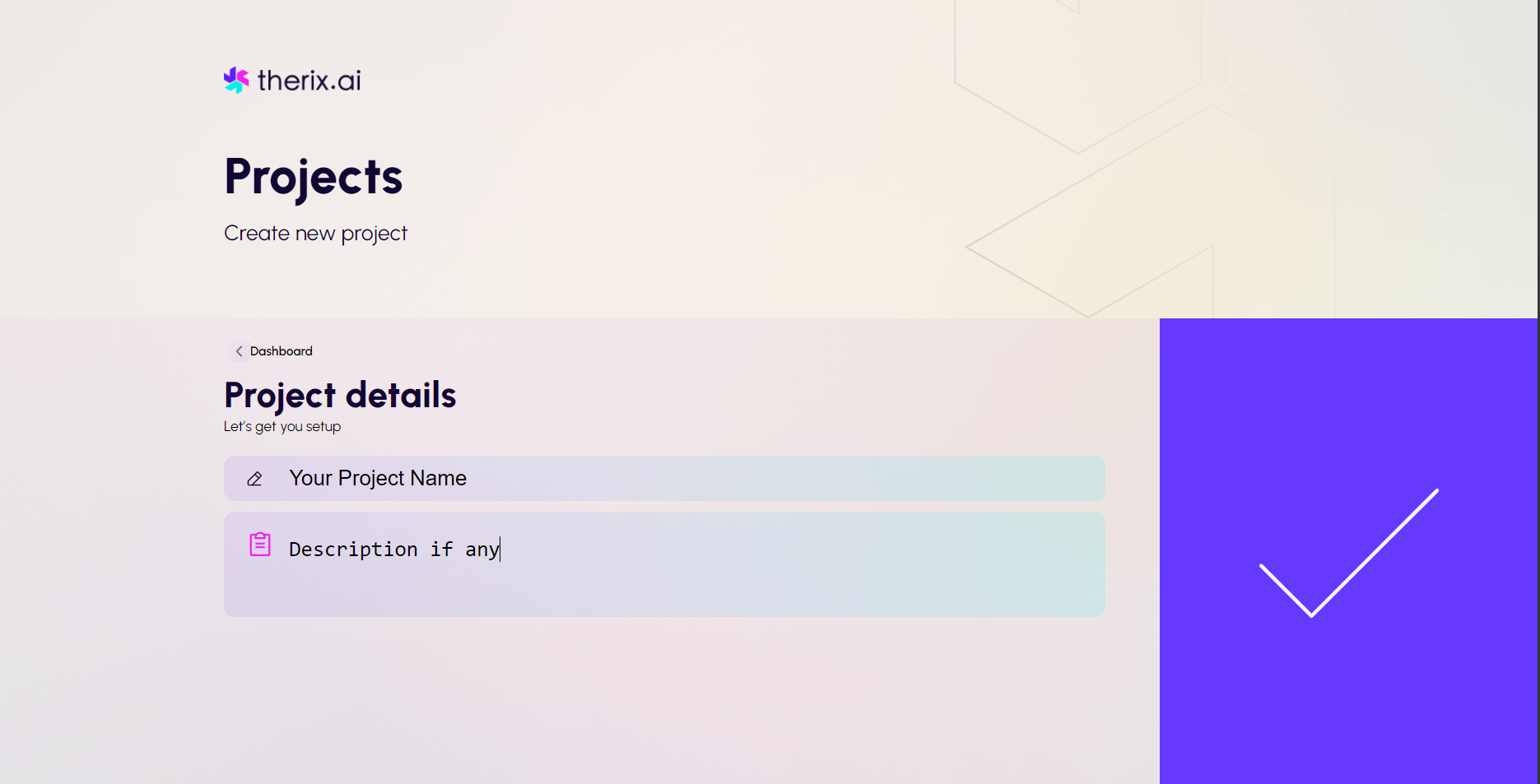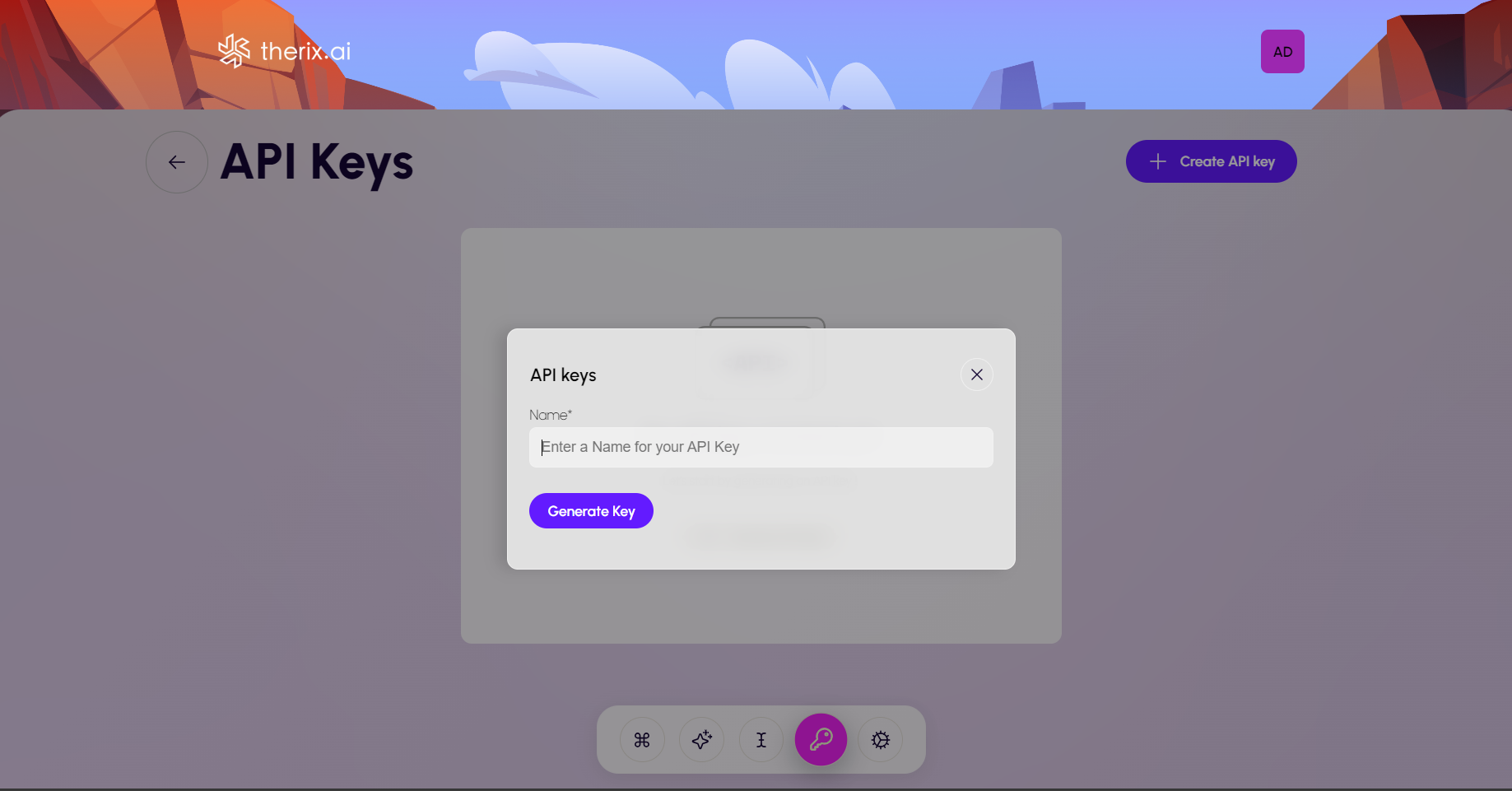Installation & Setup
Therix is available to install via pypi.org for use in any Python project. If you need a custom solution, get in touch at enterprise@therix.ai.
Step 1: Create an Account on Therix Cloud
The first step to get started with Therix is to create an account on Therix Cloud. Follow these steps:
- Visit Therix Cloud and sign up for an account.
- Complete the registration process.
- Once logged in, proceed to create a new project.
Step 2: Generate an API Key
After creating your project on Therix Cloud, generate an API Key to authenticate your application. Here’s how:
- In your Therix Cloud account, navigate to the API Key section of your project.
- Generate a new API Key and ensure to securely store it.
Installation
To install Therix, use pip, Python's package installer. Open your command prompt or terminal and execute:
pip install therix
Setup
After installing Therix, configure your environment:
- Add the generated API Key to your
.envfile:
TTHERIX_API_KEY="your_generated_api_key"
- Optionally, configure other environment variables based on your setup needs.
Using the Agent Class
Start using therix in your Python scripts with the Agent class:
from therix.core.agent import Agent
# Initialize a new agent
agent = Agent(name="My New Published Agent")
(agent
.add(// Add configurations you want to add)
.save())
answer = agent.invoke(text)
Python Versions Supported
- 3.12